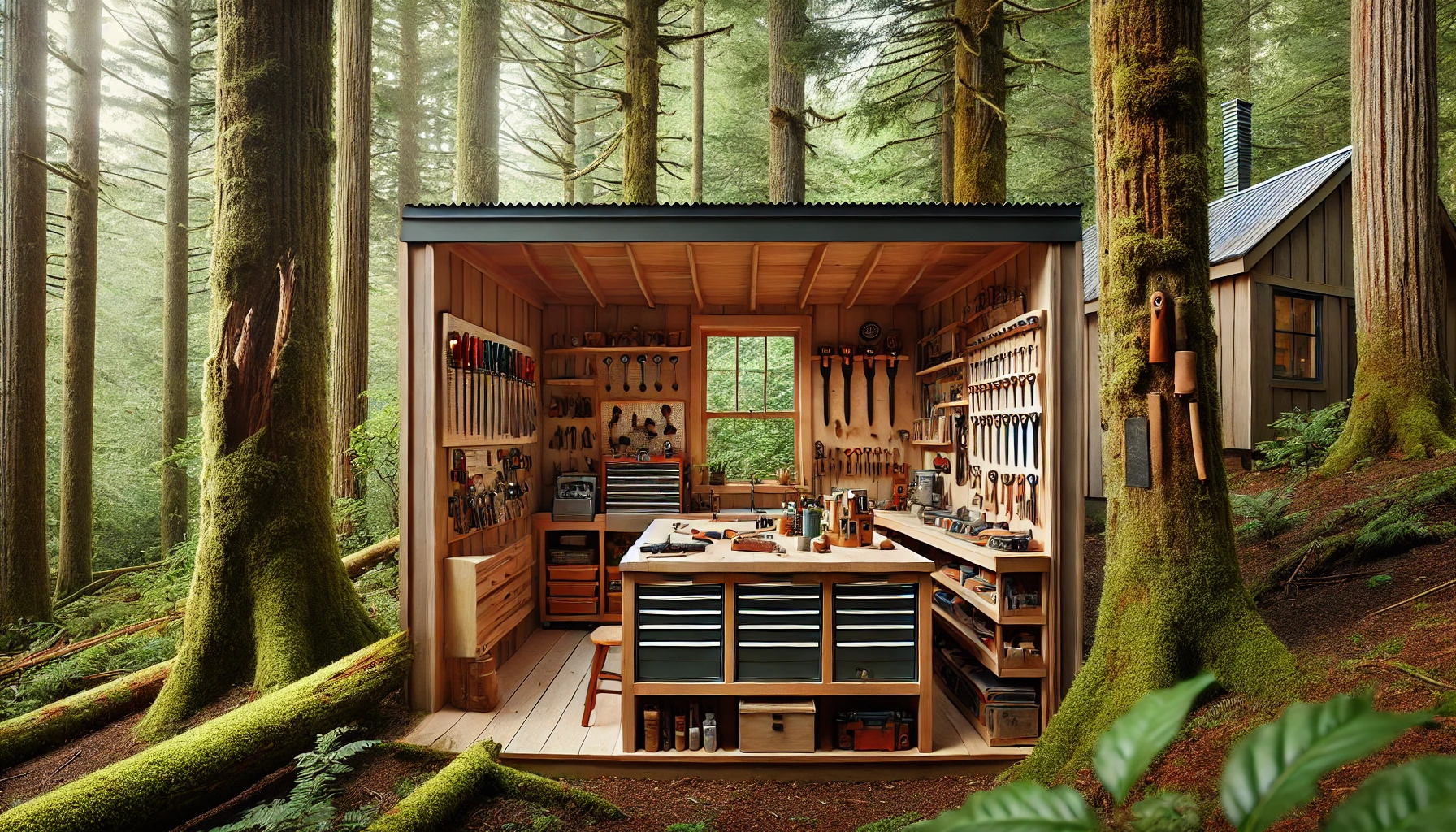“Clutter is nothing more than postponed decisions.”
— Barbara Hemphill
“散らかりとは先送りにされた決断に過ぎない”
— バーバラ・ヘンプヒル

じいーっ
Staaare…
Staaare…
キキちゃん、どうしたの?じいーっと思い詰めて…
Kiki-chan, what’s wrong? You’re staring so intently…
Kiki-chan, what’s wrong? You’re staring so intently…


kiki.txtは文書のファイルだから、Documentsディレクトリにうつしたい…
kiki.txt is a document file, so I want to move it to the Documents directory…
kiki.txt is a document file, so I want to move it to the Documents directory…
Terminal
$ ls
Desktop Documents Downloads Library Movies Music Pictures Public kiki.txt
Desktop Documents Downloads Library Movies Music Pictures Public kiki.txt
目次 (Contents)
- 1. mvコマンドの基本
Basics of the mv Command - 2. ファイルを移動する
Moving Files - 3. ファイルの名前を変更する
Renaming Files - 4. ディレクトリを移動・名前変更する
Moving and Renaming Directories - 5. mvの本質:移動と名前変更は基本的には同じ操作
The Essence of mv: Moving and Renaming Are Essentially the Same Operation - 6. mvコマンドのオプション
Options of the mv Command - 7. なぜデータの再配置と再定義が重要なのか
Why Data Relocation and Redefinition Matter
1. mvコマンドの基本
Basics of the mv Command
mvコマンドを使って、ファイルを動かせるわよ
You can use the mv command to move files.
You can use the mv command to move files.


mvって、もしかして「move」の略?
Is mv short for “move”?
Is mv short for “move”?
そうよ。ファイルやディレクトリを移動したり、名前を変更したりするために使われるのよ。
Exactly! It’s used to move or rename files and directories.
Exactly! It’s used to move or rename files and directories.


名前の変更にも使えるの?
You can use it to rename files too?
You can use it to rename files too?
そうよ、移動と名前変更は基本的には同じ操作だから、一つのコマンドでできるの。
Exactly, since moving and renaming are essentially the same operation, you can do both with one command.
Exactly, since moving and renaming are essentially the same operation, you can do both with one command.


?
?
?
2. ファイルを移動する
Moving Files

具体的にどうやってkiki.txtを移動するの?
Specifically, how do I move kiki.txt?
Specifically, how do I move kiki.txt?
mv [ファイル名] [パス名]でファイルを好きなディレクトリに移せるわ。例えば…
You can move a file to any directory with mv [filename] [pathname]. For example…
You can move a file to any directory with mv [filename] [pathname]. For example…

Terminal
$ mv kiki.txt ~/Users/kiki/Documents/
これで、ルートディレクトリ~の下のUsersディレクトリの下のkikiディレクトリの下のDocumentsの下にkiki.txtを移動できてるわ。
With this, you can move kiki.txt to the Documents directory inside the kiki directory, which is under the Users directory in your root directory ~.
With this, you can move kiki.txt to the Documents directory inside the kiki directory, which is under the Users directory in your root directory ~.


Documentsの絶対パスで、移動先を指定したんだね?相対パスでこう書いてもいい?
You specified the destination using the absolute path of Documents, right? Can I write it like this with a relative path?
You specified the destination using the absolute path of Documents, right? Can I write it like this with a relative path?
Terminal
$ mv kiki.txt ./Documents/
キキちゃん、応用力があるのね。相対パスでも移動できるよ。現在ディレクトリ.の下のDocumentsディレクトリということだから、こっちのほうが簡単ね
Kiki-chan, you’re resourceful! You can definitely use a relative path to move it. It means you’re specifying the Documents directory under the current directory (.), so this is simpler.
Kiki-chan, you’re resourceful! You can definitely use a relative path to move it. It means you’re specifying the Documents directory under the current directory (.), so this is simpler.


キキちゃん、天才…
Kiki-chan is a genius…
Kiki-chan is a genius…
ちなみにカレントディレクトリにあるディレクトリの場合は、mv [ファイル名] [ディレクトリ名]だけでもいいわ。
By the way, if the directory is in the current directory, you can just use mv [filename] [directory name].
By the way, if the directory is in the current directory, you can just use mv [filename] [directory name].

Terminal
$ mv kiki.txt Documents

もっと簡単だ…
That’s even simpler…
That’s even simpler…
cdでDocumentsに移動して、lsで、ちゃんとkiki.txtがあるかどうか見てみたら?
Use cd to move to Documents, and then use ls to check if kiki.txt is there.
Use cd to move to Documents, and then use ls to check if kiki.txt is there.

Terminal
$ cd Documents
$ pwd
Documents
$ ls
kiki.txt
$ pwd
Documents
$ ls
kiki.txt

ちゃんとkiki.txtがDocumentsに移動してる!
kiki.txt has indeed moved to Documents!
kiki.txt has indeed moved to Documents!
キキちゃん、pwdの使い方もバッチリね!
Kiki-chan, you’ve got the hang of using pwd too!
Kiki-chan, you’ve got the hang of using pwd too!

3. ファイルの名前を変更する
Renaming Files

ついでに、ファイル名も変えたいんだけど、もっとわかりやすい名前にしたいな。どうすればいい?
By the way, I also want to rename the file to something more descriptive. How can I do that?
By the way, I also want to rename the file to something more descriptive. How can I do that?
それもmvコマンドでできるわ。例えば、kiki.txtをkiki-profile.txtに変更するには、こうするのYou can do that with the mv command as well. To rename kiki.txt to kiki_profike.txt, you do this.

Terminal
$ mv kiki.txt kiki_profile.txt
ファイル名をわかりやすくすることで、後で見つけやすくなるわよ。チームで作業するときにもね、プロジェクトごとに命名規則を設けると、ファイル管理が統一されて便利になるのよ
Making the file name more descriptive makes it easier to find later. When working in a team, setting up naming conventions for each project helps unify file management and makes things more convenient.
Making the file name more descriptive makes it easier to find later. When working in a team, setting up naming conventions for each project helps unify file management and makes things more convenient.


なるほど、ちゃんと名前が変わってるね!
I see, the name surely changed.
I see, the name surely changed.
Terminal
$ ls
kiki_profile.txt
kiki_profile.txt
その通りよ。ファイル名を適切にすることで、作業効率がさらに上がるわ。プロジェクト管理やチームコラボレーションにも役立つのよ。
Exactly. Having proper file names will further improve your work efficiency. It also helps in project management and team collaboration.
Exactly. Having proper file names will further improve your work efficiency. It also helps in project management and team collaboration.

4. ディレクトリを移動・名前変更する
Moving and Renaming Directories

ディレクトリも同じように移動や名前変更できるの?
Can I move and rename directories in the same way?
Can I move and rename directories in the same way?
もちろんよ。mv [移動させたディレクトリのパス名] [移動先のディレクトリのパス名]で移動できるわ
Of course. You can move it using mv [source directory path] [destination directory path].
Of course. You can move it using mv [source directory path] [destination directory path].

5. mvの本質:移動と名前変更は基本的には同じ操作
The Essence of mv: Moving and Renaming Are Essentially the Same Operation

もしかして、移動と名前変更が基本的には同じ操作って、パス名を変更してるだけだから?
Is it because moving and renaming are basically just changing the path name?
Is it because moving and renaming are basically just changing the path name?
その通りよ、キキちゃん!移動も名前変更も、結局はファイルやディレクトリのパス名を変えることに過ぎないのよ。だからmvコマンドを使って、パス名を書き換えるだけで移動も名前変更もできるわ
Exactly, Kiki-chan! Moving and renaming are just about changing the path of a file or directory. So by using the mv command and rewriting the path name, you can do both moving and renaming.
Exactly, Kiki-chan! Moving and renaming are just about changing the path of a file or directory. So by using the mv command and rewriting the path name, you can do both moving and renaming.


mv kiki.txt kiki_profile.txtって、実は、mv ./kiki.txt ./kiki_profile.txtというのと同じ意味だから、カレントディレクトリのkiki.txtという住所をカレントディレクトリのkiki_profile.txtという住所に変えたことで、ファイル名が変わっちゃったんだね
The command mv kiki.txt kiki_profile.txt is actually the same as mv ./kiki.txt ./kiki_profile.txt, which means I just changed the address of “kiki.txt” in the current directory to “kiki_profile.txt” in the current directory, so the filename got changed.
The command mv kiki.txt kiki_profile.txt is actually the same as mv ./kiki.txt ./kiki_profile.txt, which means I just changed the address of “kiki.txt” in the current directory to “kiki_profile.txt” in the current directory, so the filename got changed.
そうそう、その通りよ!住所を変えることで、見た目上はファイル名が変わったり、場所が変わったりするだけなの。だから、mvコマンドでパスを変更することが移動と名前変更の両方に当たるんだよ
Exactly! By changing the address, it looks like either the filename or the location changes. That’s why using the mv command to change the path allows for both moving and renaming.
Exactly! By changing the address, it looks like either the filename or the location changes. That’s why using the mv command to change the path allows for both moving and renaming.


パス名を変えるって考えると、移動と名前変更の区別がなくなるんだね!
When you think of it as changing the path, the distinction between moving and renaming disappears!
When you think of it as changing the path, the distinction between moving and renaming disappears!
キキちゃん、宇宙から来たと思ってたら、結構頭の回転速いのね。吸収力高め
I thought you came from space, but you’re pretty sharp. You pick things quickly!
I thought you came from space, but you’re pretty sharp. You pick things quickly!

6. mvコマンドのオプション
Options of the mv Command

他にも便利なオプションはあるの?たとえば、同じ名前のファイルがあったらどうなるの?
Are there any other useful options? For example, what happens if there’s a file with the same name?
Are there any other useful options? For example, what happens if there’s a file with the same name?
あっさり上書きされちゃって元々のファイルの内容が消えちゃうわ


がーん
だから気をつけないとね。でも、-iオプションを使うと、上書き前に確認してくれるわ。さらに、-vオプションを使うと、移動や名前変更の詳細が表示されて便利よ
Good point. If there’s a file with the same name, it will be overwritten. But if you use the -i option, it will prompt you before overwriting. Additionally, using the -v option displays detailed information about the move or rename.
Good point. If there’s a file with the same name, it will be overwritten. But if you use the -i option, it will prompt you before overwriting. Additionally, using the -v option displays detailed information about the move or rename.


使い方を教えて!
Show me how to use them!
Show me how to use them!
例えば、-iを使うときはこうするの。
For example, when using -i:
For example, when using -i:

Terminal
$ mv -i oldfile.txt newfile.txt
上書きするか確認されるから、安全に操作できるわ。
You’ll be prompted before overwriting, so it’s safer.
You’ll be prompted before overwriting, so it’s safer.


なるほど、ありがとうミミ!
I see, thanks Mimi!
I see, thanks Mimi!
7. なぜデータの再配置と再定義が重要なのか
Why Data Relocation and Redefinition Matter

でも、どうしてデータの移動や名前変更がそんなに大事なの?
But why is moving and renaming data so important?
But why is moving and renaming data so important?
それは、データを効率的に管理し、作業環境を最適化するためよ。適切な場所にファイルを置いて、わかりやすい名前をつけることで、必要なときにすぐにアクセスできるわ。さらに、整理された環境はミスを減らし、作業効率を大幅に向上させるの。
Because it helps manage data efficiently and optimizes your working environment. By placing files in the right location and giving them clear names, you can access them quickly when needed. Additionally, an organized environment reduces mistakes and significantly improves work efficiency.
Because it helps manage data efficiently and optimizes your working environment. By placing files in the right location and giving them clear names, you can access them quickly when needed. Additionally, an organized environment reduces mistakes and significantly improves work efficiency.

さらに、Documentsディレクトリにファイルを移動させることで、バックアップや共有がしやすくなり、プロジェクトの進行もスムーズになるわ。これにより、時間の節約だけでなく、チーム全体の生産性も向上するのよ。データの再配置と再定義は、情報の流れを整理し、必要なデータに迅速にアクセスできるようにするための基本的なステップなの。
Moreover, moving files to the Documents directory makes backups and sharing easier, facilitating smoother project progression. This not only saves time but also enhances the overall productivity of the team. Data relocation and redefinition are fundamental steps to organize the flow of information and enable quick access to necessary data.
Moreover, moving files to the Documents directory makes backups and sharing easier, facilitating smoother project progression. This not only saves time but also enhances the overall productivity of the team. Data relocation and redefinition are fundamental steps to organize the flow of information and enable quick access to necessary data.


なるほど、だからmvコマンドが重要なんだね!作業がスムーズになるし、生産性も上がりそう!
I see, that’s why the mv command is important! It makes work smoother and could boost productivity!
I see, that’s why the mv command is important! It makes work smoother and could boost productivity!
まとめ/Summary
-
mvコマンド:ファイルやディレクトリを移動・名前変更する
The mv command moves or renames files and directories. -
ファイルを移動:mv [ファイル名] [移動先]
Move a file: mv [filename] [destination] -
ファイルの名前変更:mv [旧ファイル名] [新ファイル名]
Rename a file: mv [old filename] [new filename] -
ディレクトリも同様に操作可能
Directories can be manipulated in the same way. -
主なオプション:-i(上書き確認)、-v(詳細表示)
Main options: -i (prompt before overwrite), -v (verbose output) -
データの再配置と再定義は、効率的なデータ管理とプロジェクト成功の鍵
Data relocation and redefinition are key to efficient data management and project success.